The most recent device teardowns from our friends at iFixit show some tricky additions to the new iPad Air 2 and iPad Mini 3. Last week we discussed what the new iPad Air 2 design means for repair, now it’s time for the iPad Mini 3.
In their iPad Mini 3 teardown, iFixit discovered the only significant change in design from the iPad Mini 2 is a “hastily-glued” Touch ID home button sensor cable bracket, which must be transferred over to keep Touch ID functionality following a screen repair. Oddly enough, the home button bracket is held down with hot glue, leading iFixit and others to guess Touch ID was a last-minute addition to the newest iPad Mini.
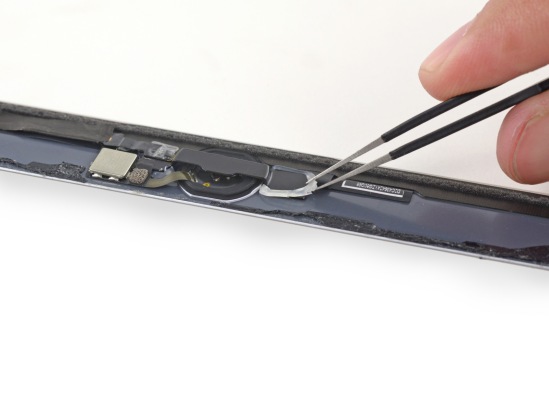 Hot glue (or hot melt) is commonly used for various arts ‘n crafts and isn’t typically the kind of adhesive found inside Apple devices.
Hot glue (or hot melt) is commonly used for various arts ‘n crafts and isn’t typically the kind of adhesive found inside Apple devices.
The implementation of Touch ID in the new iPad Mini 3 adds another step to the iPad Mini 3 repair process, since your customer will expect the functionality of the iPad Mini 3 to remain the same following a repair. Luckily removing hot glue isn’t too tricky — with the help of a little Isopropyl alcohol and cotton swab, hot glue can be peeled off hard surfaces pretty easily.
Once the Touch ID cable and home button bracket are removed from the damaged screen, we suggest everyone’s favorite Red Tape adhesive for securing the bracket to the new screen. How the folks at Apple have yet to discover the true power of Red Tape is beyond me.. You can find the one-and-only Red Tape adhesive here at eTech Parts, available in all shapes and sizes at discounted prices. Login for your dealer price or signup for a wholesale account today to receive discounts up to 70% off retail.
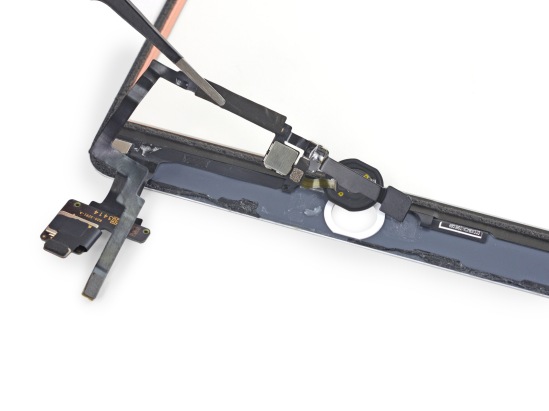 We’re not sure how the folks at iFixit got the home button bracket/cable off with no damage, but we can assume it was done very, very carefully..
We’re not sure how the folks at iFixit got the home button bracket/cable off with no damage, but we can assume it was done very, very carefully..
Curiously, the last-minute addition of a Touch ID cable that iFixit themselves deemed “a bit of a nightmare” didn’t land it a lower score on the iFixit repairability scale. The iPad Mini 3 received a repairability score of 2/10, with 10 being the easiest to repair. We’ll have to wait for Apple’s quarterly report to see how popular the iPad Mini 3 is with consumers, but we expect repair shops around the world will eventually see at least a few broken ones in the next year or so.
Do you think the addition of Touch ID and a new gold color option will entice consumers to buy the new iPad Mini 3? What about the iPad Air 2? How do you think these new devices will affect the repair industry? Leave your thoughts in the comments below, you know we always love hearing from the Repair Community! Thanks for reading, be sure to subscribe to our blog to get updates on all the latest in the wireless repair industry. We’re on Twitter, Facebook, Instagram and YouTube, too!
